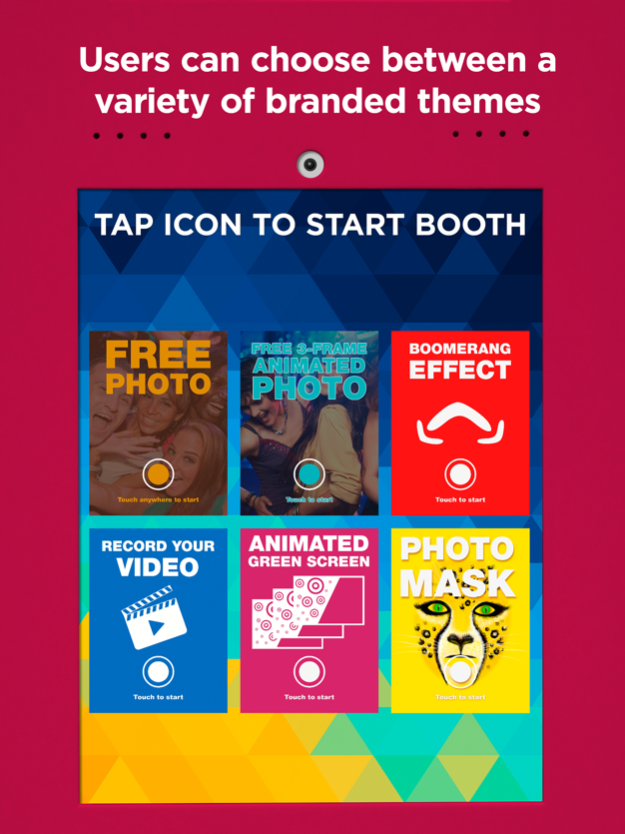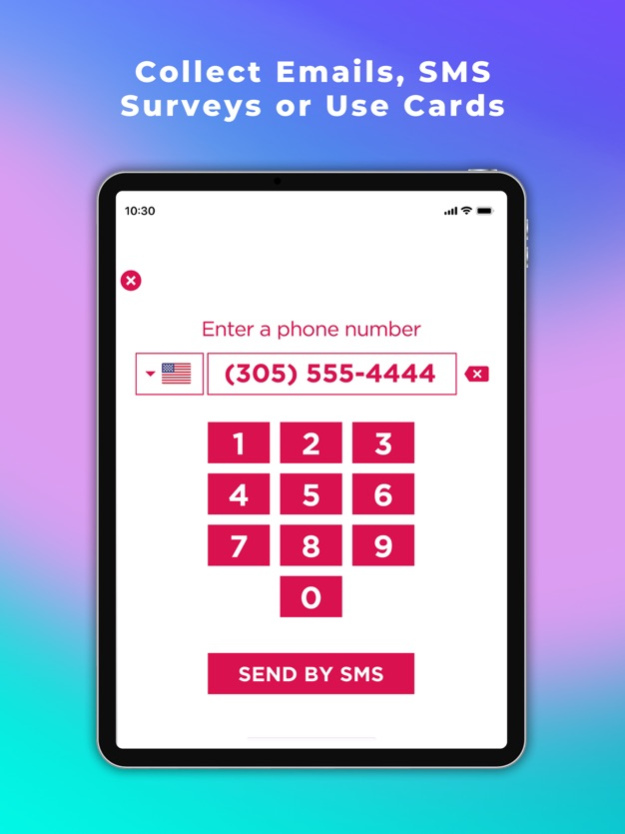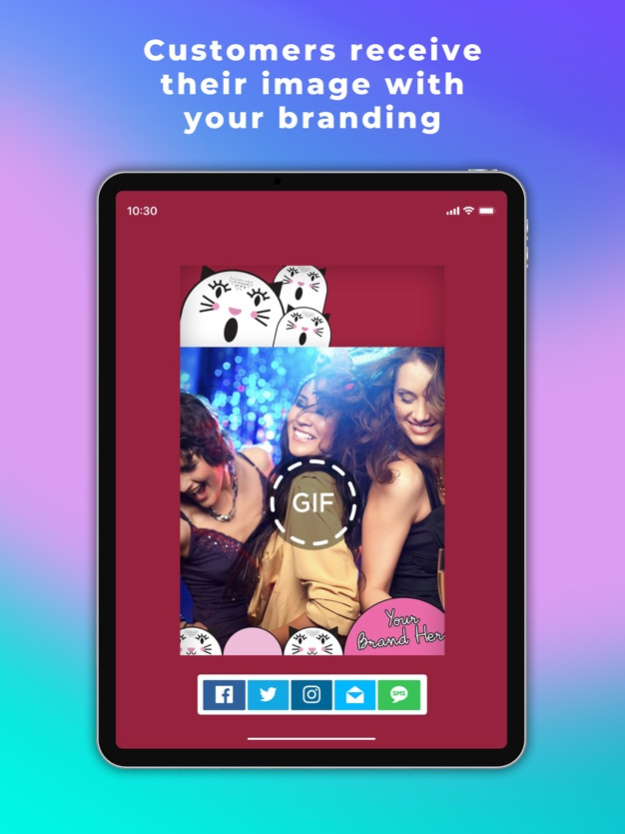Fotozap Booth App 6.2.5
Continue to app
Free Version
Publisher Description
Use the FotoZap® Booth App platform to;
- Generate AI-based images of your guests
- Capture shareable photos, GIFs, and videos of consumers at brand events of any size
- Deliver images via email, SMS, Direct Share, or Airdrop
- Add a custom survey to any photo or video capture
- Adorn photos and videos with on-brand filters and overlays that engage fans and convey your messages
- Easily add Digital Incentives that drive retail visits or create a Call-to-Action
- Enable users to create a private gallery of personal photos
- Turn simple photos into ‘stories’ that amplify your social media marketing
- Scale your activity. Deploy campaigns to 1, 10 or 1000 locations.
It's a perfect solution for a standing photo booth, a 360 Booth, or roaming photography. Give it a try! Download the app to your iPad or iPhone and click "Try Demo Filters." The Demo snippets show just a few of the possible ways the app can create custom filters for your brand.
Industry-leading features, including:
- Create one-of-a-kind filters that include animated overlays, video green screen, slow and fast motion, loops and boomerangs, teleprompter feature, crazy special effects, soundtracks, pre and post-roll clips, augmented reality masks, and print layouts.
- Add any number of creative options to the attract screen so consumers can select from numerous fun branded filters.
- Magically swap in video and still backgrounds to captured images without using a physical green screen.
- The app also supports QR-coded elements (cards, wristbands, admission tickets) making it easy to add a multi-station, Photo Pass system to your venue, festival, or event.
- The app prompts users to enter their email, mobile phone, or answer full custom surveys including such elements as an age gate and multiple opt-ins.
- Once a promotion is set up, easily deploy it to any number of devices by: scanning a promo QR code, clicking a magic link, or logging in.
- Monitor your network of devices and remotely assign new creative promotions at any time to any device.
- Schedule customized dashboard reports to be automatically sent to decision-makers for every promotion, campaign, or device.
- The app can print photo layouts to a wireless or wired photo printer.
- Set up a public slideshow or photo mosaic on any screen with images captured by the booth.
- Pre-register guests prior to your event photo session.
- Use in combination with our FotoZap Gallery App to project captured images to large screens at your event or to any iPad that is on the same Wi-Fi network, for pickup and sharing.
The end result is a custom branded photo booth network that adds new leads to your customer database while your customers promote your brand by sharing on Facebook, Instagram, Twitter, Snapchat and other social media channels.
Compatible with Picture Marketing's complete photo activation platform, including the FotoZap Camera app for mobile image capture and FotoZap Event Pass to create a Photo Pass system at your event or venue, and FotoZap Gallery to project collected photos to any size screen.
FotoZap is Photo Sharing for Brands™
Apr 12, 2024
Version 6.2.5 (10622)
Improvements in processing speed when using Artificial Intelligence to alter photos
About Fotozap Booth App
Fotozap Booth App is a free app for iOS published in the Screen Capture list of apps, part of Graphic Apps.
The company that develops Fotozap Booth App is Picture Marketing, Inc.. The latest version released by its developer is 6.2.5.
To install Fotozap Booth App on your iOS device, just click the green Continue To App button above to start the installation process. The app is listed on our website since 2024-04-12 and was downloaded 2 times. We have already checked if the download link is safe, however for your own protection we recommend that you scan the downloaded app with your antivirus. Your antivirus may detect the Fotozap Booth App as malware if the download link is broken.
How to install Fotozap Booth App on your iOS device:
- Click on the Continue To App button on our website. This will redirect you to the App Store.
- Once the Fotozap Booth App is shown in the iTunes listing of your iOS device, you can start its download and installation. Tap on the GET button to the right of the app to start downloading it.
- If you are not logged-in the iOS appstore app, you'll be prompted for your your Apple ID and/or password.
- After Fotozap Booth App is downloaded, you'll see an INSTALL button to the right. Tap on it to start the actual installation of the iOS app.
- Once installation is finished you can tap on the OPEN button to start it. Its icon will also be added to your device home screen.